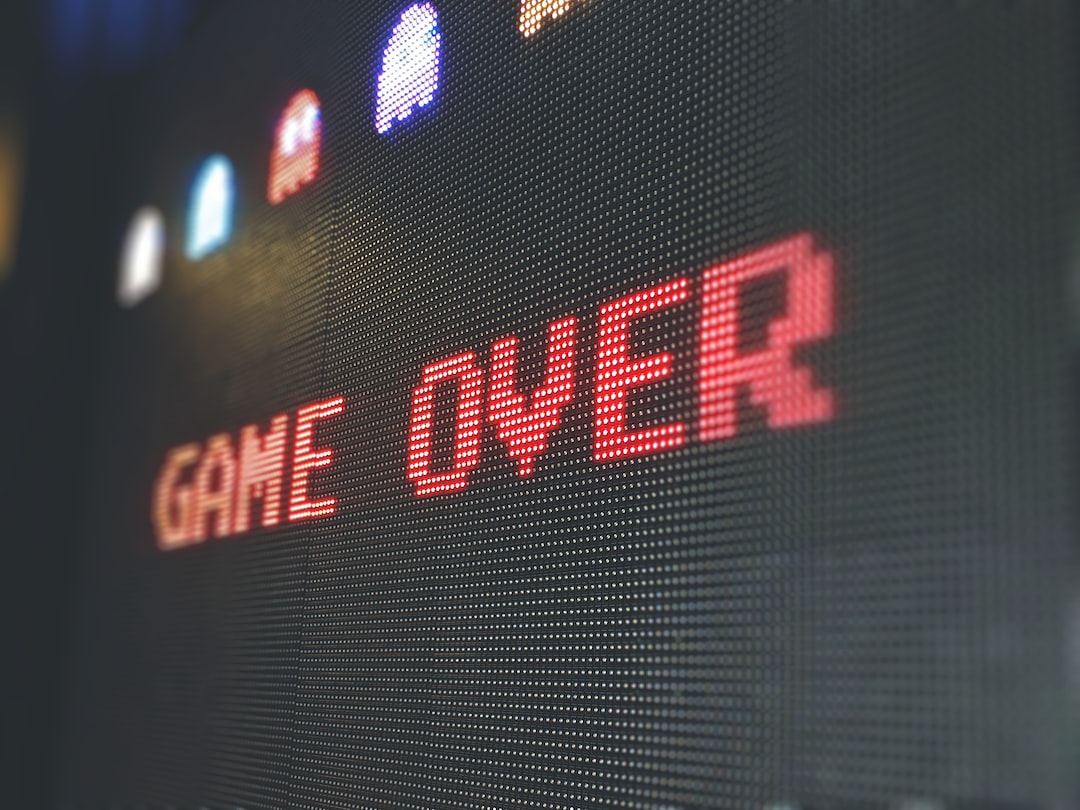Building a custom gaming PC can be a daunting task for beginners, but with proper guidance and steps, anyone can successfully build their own PC. In this beginner’s guide, we will go through the essential steps involved in building your custom gaming PC.
Firstly, it’s crucial to choose the right components for your PC. The choice of components will depend on your budget and the type of games you want to play. The essential components that need to be chosen are the CPU, GPU, motherboard, RAM, storage, power supply, and case.
The CPU is the brain of the computer, and the choice should depend on your budget and performance needs. Intel and AMD are the two most popular processor manufacturers. The GPU or graphics card is a critical component for gaming, enabling the high-quality graphics needed in modern games. AMD and Nvidia are the most popular GPU manufacturers.
The motherboard connects all the components in your PC, and the choice will depend on the CPU and the type of RAM you want to use.
RAM or memory is essential for gaming, and you should choose a minimum of 8GB and a maximum of 16GB. For gaming, a higher frequency RAM performs better.
Storage is also a crucial component for gaming. You can choose between an SSD or HDD, and it’s advised to have at least a 256GB SSD.
The power supply is another essential component, and you should choose a power supply with enough power for all the components, typically between 500 to 750 watts.
The case is the last component, and it’s recommended to choose a case that provides adequate cooling and ventilation for all the components.
Once you have all the components, it’s time to assemble them. First, install the CPU on the motherboard following the instructions carefully. Next, install the RAM, making sure it clicks into the slot correctly. After installing, mount the motherboard inside the case.
The next step is installing the GPU into the PCIe slot on the motherboard. Once done, connect all the power cables from the power supply to the components. Attach all the storage drives you have chosen, and connect the cables to the motherboard.
Finally, connect all the IO cables, including the power, USB and monitor cables. After checking all the connections, you are ready to power on the system.
In conclusion, building a custom gaming PC can be a difficult task, but it’s not impossible. You need to choose the right components, follow the steps carefully, and have enough patience. Once your PC is built, you’ll have a high-quality machine capable of running the latest games.